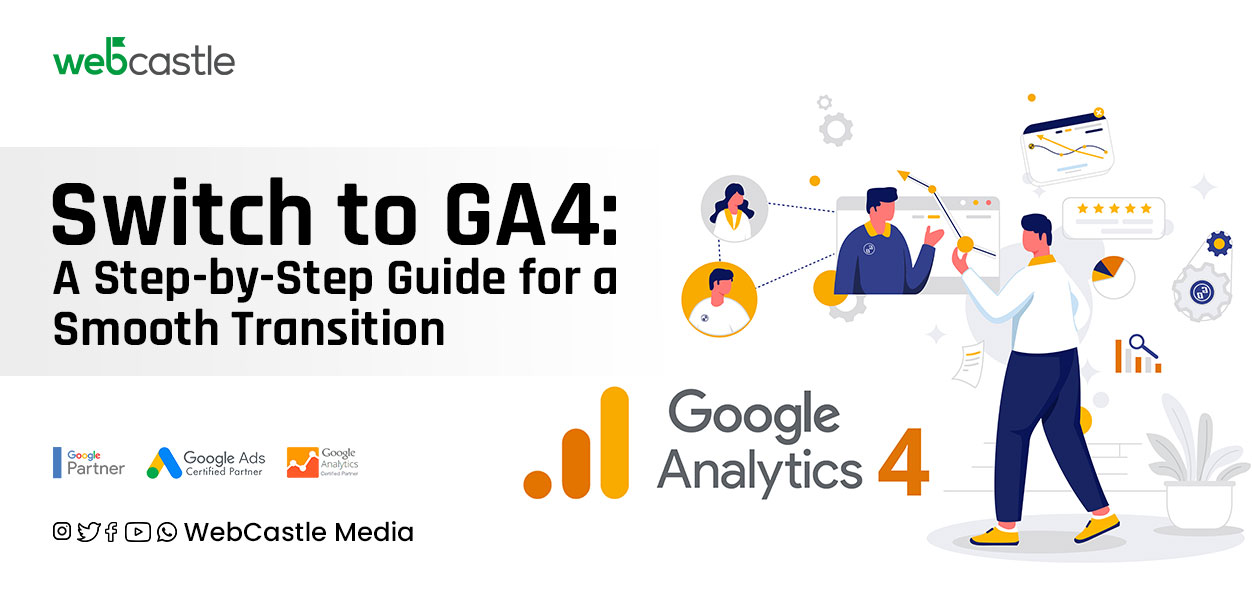
The important migration to put on the air is from Universal Analytics (UA) to Google Analytics 4(GA4). The better comprehensive understanding of the customer’s online presence together with this migration allows businesses to leverage the full potential of GA4. Moreover, the migration to GA4 gains valuable insights into user behaviour which need guidance to get along with the same successfully.
Switching to the latest GA4 is not really compulsory, there may or may not be people who accept the switching and vice versa too. There are some instances when the migration would help you with. Here, we can check through few of them:
Here, in this blog, we guide you through any of the above for the basic migration process from Universal Analytics (UA) to GA4.
Then working to update your code upgrade to Google Analytics 4 which is a digestible process and needs to go through different phases.
Before upgrading to GA4 it’s wise to audit your needs, no matter whether you have a Universal Analytics property or if you and your requirements have already indulged with another analytics tool, or if your analytics are nonexistent. Doing analytics while moving forward would be worthy enough in the journey ahead to review the strengths and gaps that keep their pace in the existing one you have. As a solution to all these, it would be great if you perform the audit as an initial phase.
This phase mainly includes the creation of the property followed by adding the data streams moreover tracking with the site tag too. The data stream, the pool of data can be one of the many streams like a website, iOS app, or Android app. The upgradation or the setup for GA4 is set based on your business structure and based on how you collect data from the stream so is the tracking tag.
As mentioned, this phase is mainly on setting up your property three ways and dealing with this phase completely relies on the analytics audit you have done on your task. As a further step, it can be directly added to your website builder or CMS.
Phase 2: Based on the key performance indicators the events are added which include parallel meaningful interactions and current conversion events.
Phase 3: Try adding eCommerce events if you are taking forward an eCommerce business. From this perspective, it can be quoted as different from regular GA4 events.
Phase 4: Bring in more customised thoughts like working on the practical integrations, and interaction with the audience, totally should speak over-reporting customisations.
Phase 5: Conduct an audit that can be practically implemented
This phase ensures the track you have been focusing on is correct on GA4.

Call
